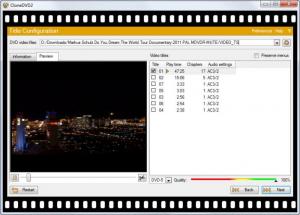CloneDVD
2.9.3.0
Size: 4.95 MB
Downloads: 25365
Platform: Windows (All Versions)
Nowadays, there are still a lot of people that use DVDs for playing movies, even though digital video files are becoming more and more popular. The reason for using the old DVD format is that it can store a fair amount of data, it offers a good quality and can be played using a variety of devices and players. But the problem with video DVDs is that even the tiniest scratch can ruin a disc and can make the movie stored on it unplayable. This is why it's a good idea to create backup copies of all your video DVDs.
A program which can do jut that is CloneDVD. This simple Windows application can create an image file from any video DVD, no matter its size, quality and so on. The interface of the program has a graphical form and it's really simple to use. The user should only click on one of the graphical buttons included for accessing the program's features. Video DVDs can be copied on the hard disk as image files, using various settings. As such, only the main movie can be copied, or the main movie together with all the extras, subtitles and so on. Besides that, the quality of the resulting backup can be customized.
Besides creating backups as image files, CloneDVD can also burn discs using source image files. Images created with other similar programs are also supported by CloneDVD. In case the user has two optical drivers, a CD reader and writer, he can use the special program function for directly copying a video DVD to another, without having to create an image file first. This can save a lot of time. Each video DVD can be previewed directly in the interface, allowing the user to see if the inserted video DVD is the correct one or not.
Pros
It allows creating backups of any video DVD, no matter its size or quality. Besides that, only the main movie or the main movie and extras can be copied to the image file. Furthermore, video DVDs can be copied to blanks directly, in case the user has two optical drivers. What's more, previewing videos is possible directly in the interface.
Cons
The program doesn't allow advanced adjusting of the video and audio quality, when copying DVDs. CloneDVD allows anyone to create backup copies of any video DVD with minimum effort.
CloneDVD
2.9.3.0
Download
CloneDVD Awards

CloneDVD Editor’s Review Rating
CloneDVD has been reviewed by Jerome Johnston on 10 May 2012. Based on the user interface, features and complexity, Findmysoft has rated CloneDVD 5 out of 5 stars, naming it Essential